¶ Prerequisites
- Base HSHQ installation (see Installation)
- A personal VPN (see Set Up Personal VPN)
- Connected device (see Add Mobile Device)
¶ Instructions
¶ Step 1 - Install Nextcloud Server
If it is not already installed, you'll need to install Nextcloud on your HomeServer. In Script-server, go to 02 Services -> 01 Install Service(s). Select Nextcloud from the list of services, enter your credentials and execute the function. It will take around 10 minutes (or longer) to install, so please be patient for the process to complete.
There is also a post-installation step to initialize the LDAP connection for user profiles, see this link for details.
¶ Step 2 - Install Nextcloud App
On your mobile device, install the Nextcloud Files app. The app is available in the Apple store and Google Play/Aurora/F-Droid for android. However, be aware that there are multiple Nextcloud apps, such as Nextcloud Talk, Nextcloud Notes, etc. Ensure you obtain the Nextcloud Files app, or sometimes it is just referred to as Nextcloud.
¶ Step 3 - Connect With Mobile App
Before configuring the app, first login to Nextcloud using a browser on the mobile device, with the user account that you want to sync the photos. A shortcut for Nextcloud is on the home page, which you should be familiar with when connecting the mobile device (see Add Mobile Device).
Open the Nextcloud app, then press the Login button when prompted. On then next screen, you will be asked for you server address. Enter nextcloud.example.com, replacing example.com with your specific domain name. Continue with the subsequent prompts, which asks for permissions, etc.
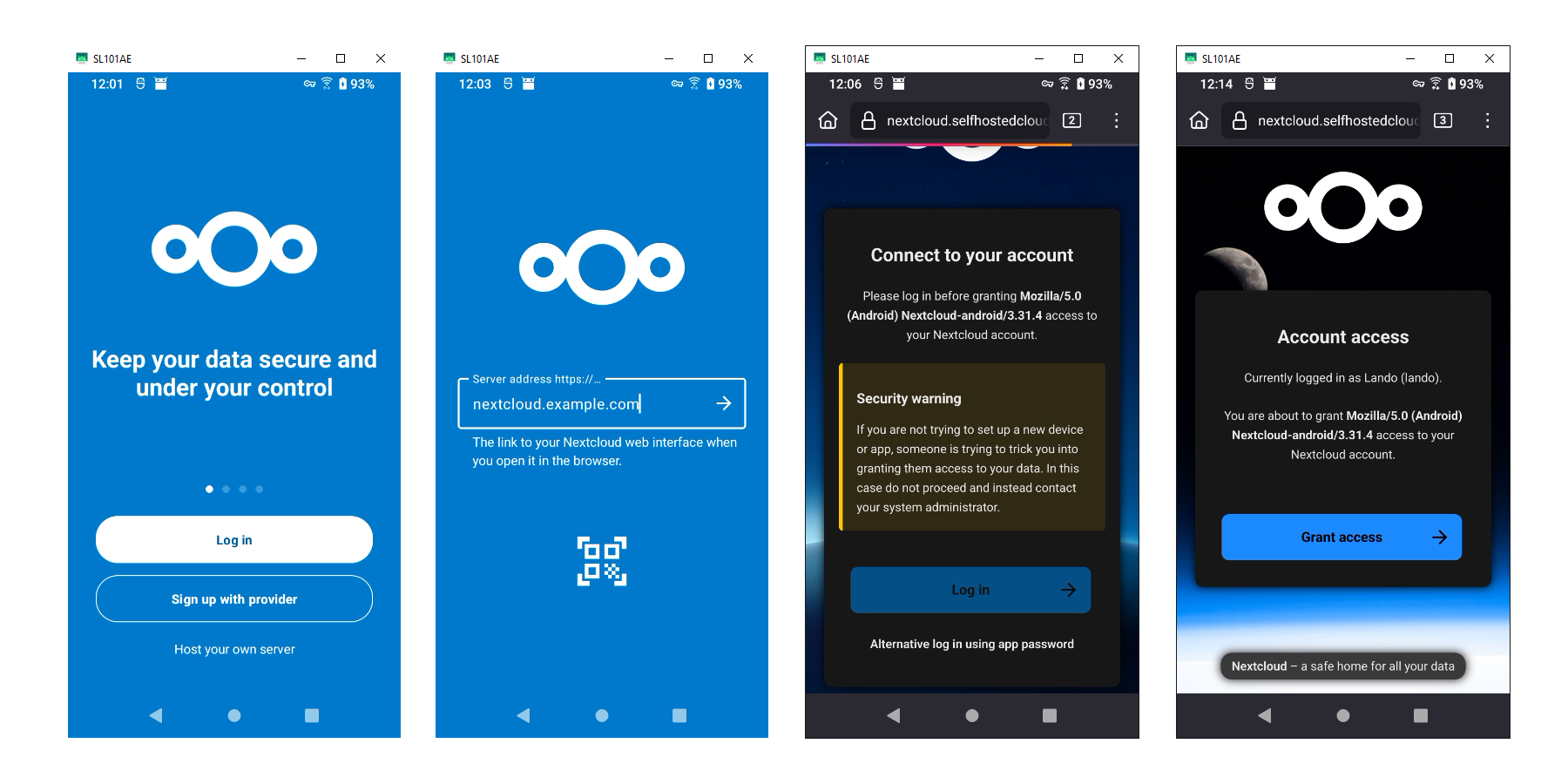
¶ Step 4 - Configure Auto Upload
Once you are logged into your Nextcloud account on the app, go to the Auto Upload section in settings. You may even be prompted by the app to add certain folders to be monitored for auto uploading. Ensure to grant full permissions for the Nextcloud app. The data is going directly to your HomeServer, and no where else. So you need not have any privacy concerns in regards to this app.
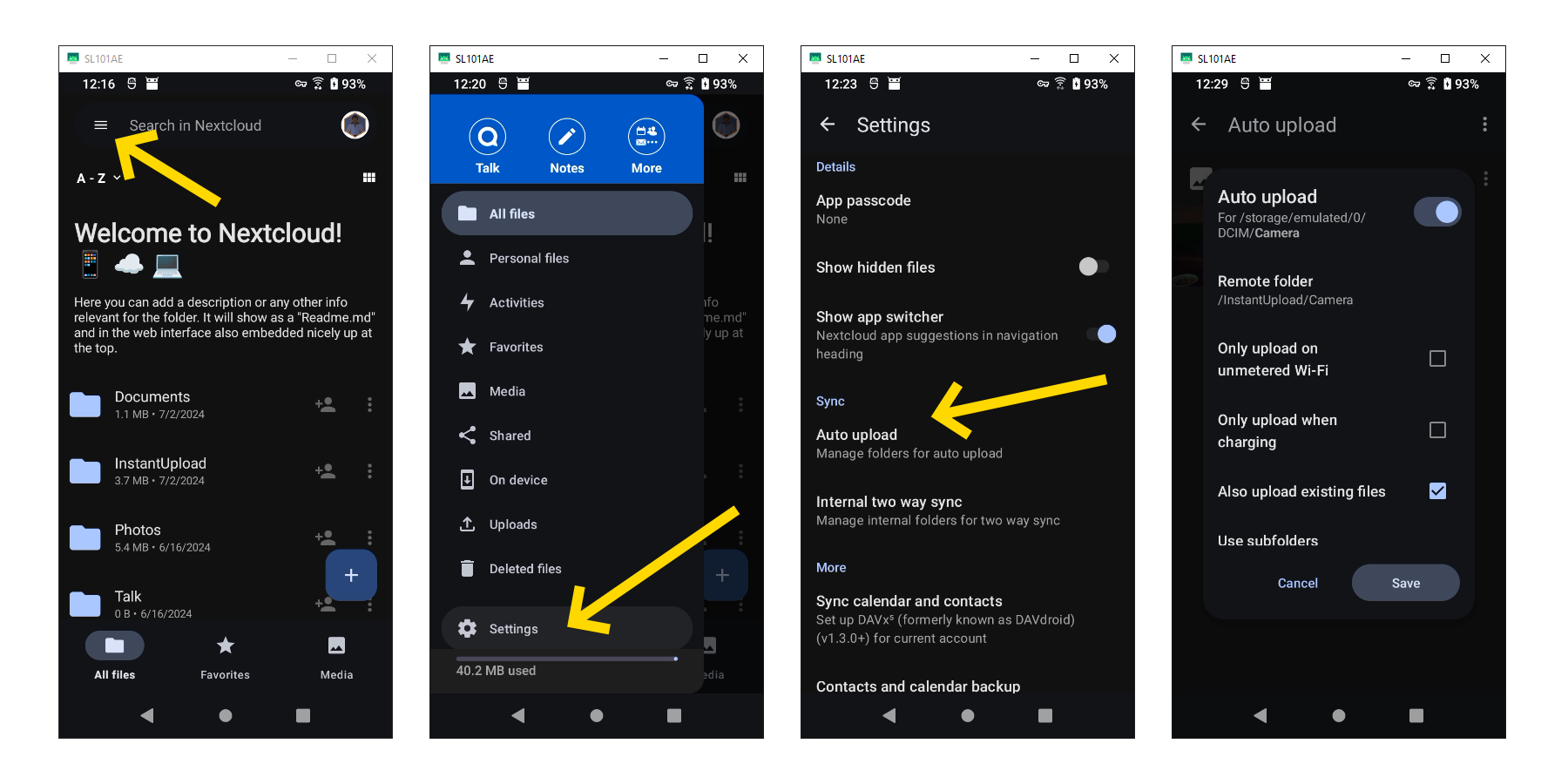
¶ Step 5 - Test Sync
When you first set up the auto upload utility, it will start uploading your existing photo collection from your mobile device (unless you disable this feature) to your HomeServer. If you have a large amount of photos, it could take many hours, so plan accordingly, i.e. start it at night, etc. Once all of your existing data has synchronized, take a photo, and within a few minutes, it should automatically upload to your Nextcloud server. You'll then be able to access it with any other device, as well as share it with others, etc.