¶ Prerequisites
- Base HSHQ installation (see Installation)
- A personal VPN (see Set Up Personal VPN)
¶ Instructions
¶ Step 1 - Access Function
Go to 06 My Network -> 02 Invite Device to Network in Script-server. Read the provided instructions and fill out the required fields. If you do not specify any keys, then they will be automatically generated and inserted into the resulting configuration file.
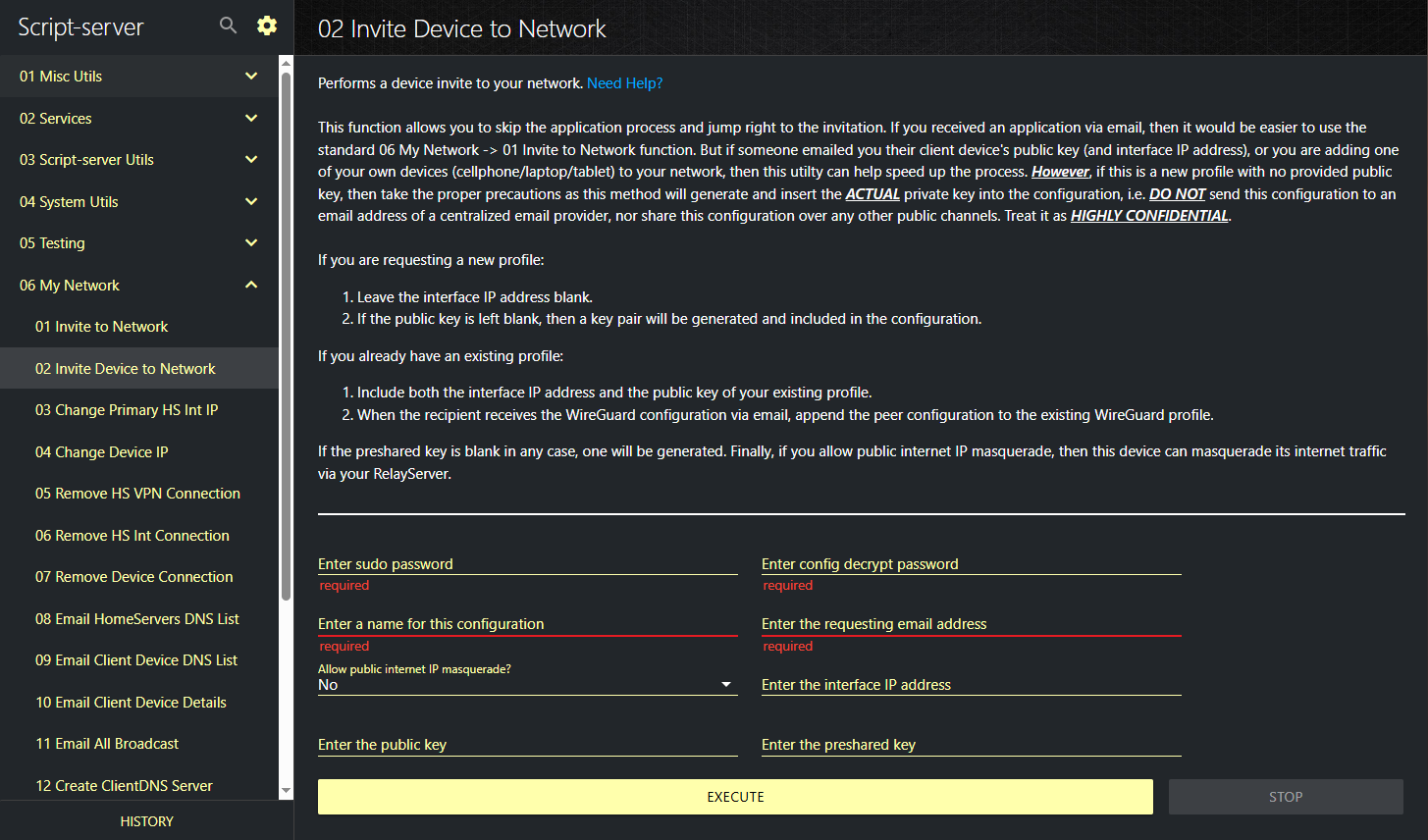
¶ Step 2 - Install WireGuard
Install WireGuard on your mobile device.
¶ Step 3 - Import Configuration
Go to the inbox of the email address specified in Step 1 and open up the User Invitation email. Use the provided QR code image or configuration file attachment to import the configuration into WireGuard.
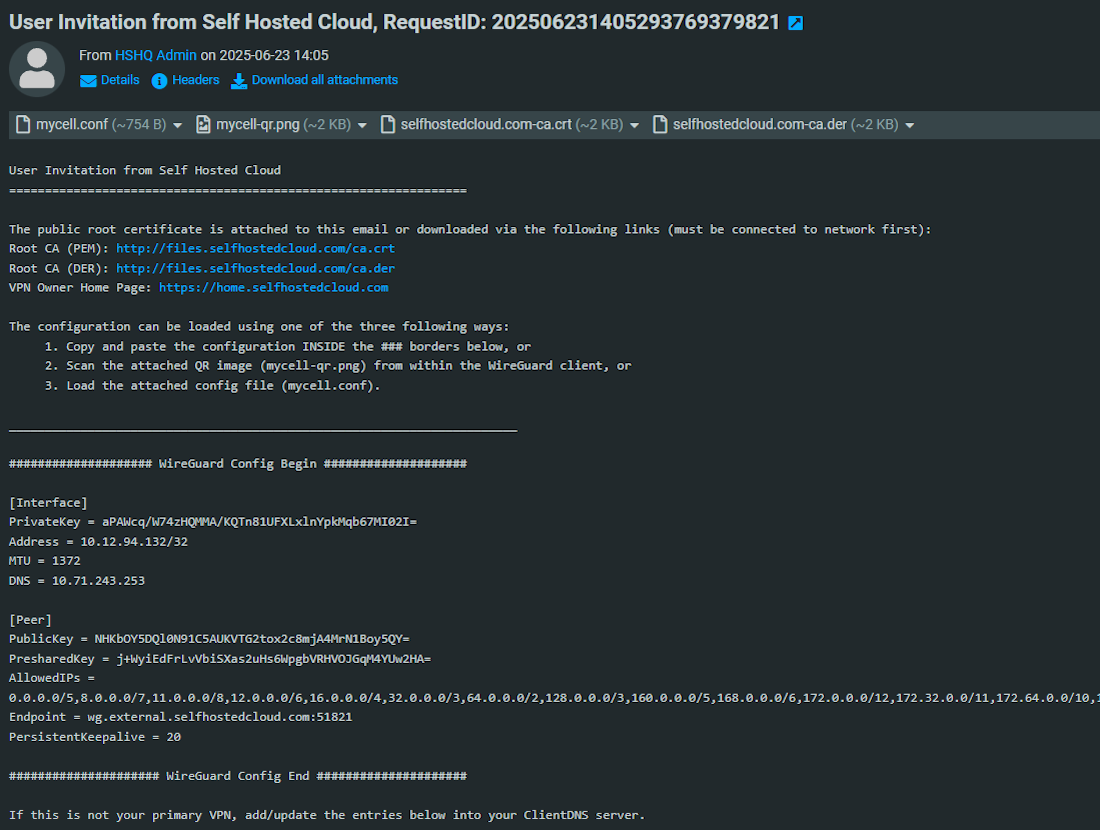
¶ Step 4 - Install Root CA
Download and install your public root certificate onto your device using the URL indicated in the email. See this link for more details.
¶ Step 5 - Go To Home Page
Go to your home page. You should have a good trusted connection to your HomeServer, which is only reachable via your personal VPN.

¶ Video
The following video provides a step-by-step walkthrough, starting at the 33:52 mark:
Some cosmetic elements in Script-server, such as function names and descriptions, have been updated since the video was originally posted, but the process is the same.